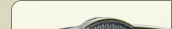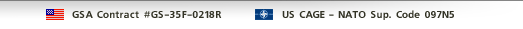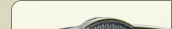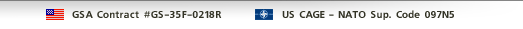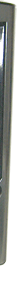HOW DOES SPEECHGUARD WORK?
Basically SpeechGuard is a bank of phrases, carefully chosen by professionals in your industry to serve the needs of typical users in various typical situations.
SpeechGuard can store in its memory more than 3000 phrases and their translations into up to 25 languages.
You can easily select the target language in the Setup menu and then all you do is find a phrase appropriate to the situation. SpeechGuard will produce both the spoken and the written versions of the phrase in the target language.
All phrases in SpeechGuard's memory are divided into Topics.
There are three ways to choose the phrase you need in a particular topic:
- Manually - by selecting a phrase from the list. In this case you just navigate through the topic structure using touch screen or hardware buttons. It's also a useful way to familiarize yourself with the content.
- Using the search function. To get the phrase you need more quickly you just type a key-word and all phrases containing this key-word will appear on screen.
- Using voice function. Say a phrase into a built-in microphone in English and SpeechGuard will recognize it and produce its spoken version in the target language. This is the fastest way to get the phrase you want.
Customizing your SpeechGuard lexicon
You can create your own SpeechGuard lexicon, "My SpeechGuard", comprised of Most Frequently Used Phrases. Furthermore, you could add structure to your lexicon by organizing it into subtopics and special linguistic procedures
selecting phrases in a particular order to fit your specific job functions and procedures. To do so, you move selected phrases from any topic into a special topic named "My SpeechGuard" where they will be more easily accessible. You can also do some linguistic "fine tuning". For example, choose the gender of a person you are speaking to - in some languages it makes a big difference in translation.
IMPORTANT!
SpeechGuard can store in its memory not only phrases, but also special messages and announcements.
It could be any important message you need to convey repeatedly or broadcast to a wide audience:
Miranda or NITSA warning, evacuation procedure for your office building, special announcement in a riot control situation,
information for patients during intake procedure, etc. Just choose your message and SpeechGuard will pronounce it in a
language of your choice, or repeat it consecutively in as many languages as you like.