

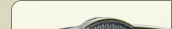
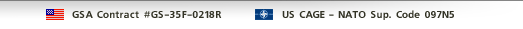
 |
 |
1-347-770-2047 |
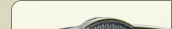 |
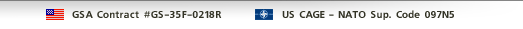 |
|

 How It Works   User Benefits   Specifications   Downloads   Questions and Answers   Accessories   Custom Versions   The Company   Press Center   Contact Us   SpeechGuard Home Page  
|
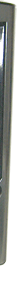 |
HOW DOES SPEECHGUARD WORKHow does SpeechGuard work? - Very simply! - You speak English; SpeechGuard speaks the Language of your choice. All phrases in SpeechGuard's memory are divided into Topics. Main window shows a list of Topics, including user-created MySpeechGuard Topic. To start - just select an appropriate topic.
The "Setup" button opens a Settings screen where you can adjust sound parameters, select the target language, the voice (male or female), and other options. When you select a Topic, you see a screen with a list of subtopics and corresponding lists of phrases under each subtopic.
In the four corners of the screen you see software control buttons (Home, Add, Hints & Find) providing easy access to most essential functions. For user convenience, these software buttons duplicate the four black hardware control buttons at the bottom of SpeechGuard (cf. Front View above). In the same manner, the "Setup" software button at the top of the screen corresponds to the hardware "Setup" button.
All phrases in SpeechGuard's memory are divided into Topics. There are three ways to choose the phrase you need in a particular topic:
SpeechGuard uses state-of-the-art speaker-independent speech recognition technology. It means that regardless of the individual pronunciation or other particular speech characteristics, the majority of users will be able to choose topic phrases by voice with equally good results. To improve SpeechGuard's ability to recognize their specific speech pattern, SpeechGuard users are offered an adaptation procedure during which the system adjusts to their individual speech characteristics. The adaptation procedure requires the user to pronounce a series of specially selected "adaptation phrases". The "Setup" button opens a Settings screen where you can adjust sound parameters, select the target language, the voice (male or female), and other options.
You can connect SpeechGuard to various external devices
PC-Link provides quick data link between SpeechGuard and PC. You can connect SpeechGuard to external speaker (e.g. bullhorn) using a phone socket. For better speech recognition in noisy environments you may use an external noise canceling microphone.
|
 |
||
|
Home | Press Center | About the Company | Trademarks | ęCopyright ECTACO, Inc. |
||
 |
||